1. K9S
K9S란, Kubernetes 클러스터와 편리하게 상호 작용하기 위한 터미널 기반의 UI를 제공하는 Golang 기반의 오픈소스 프로젝트다.
이는, 탐색과 관찰 및 관리에 용이하다는 장점을 가지고 있고, 지속적으로 Kubernetes의 변경 사항을 감시하고 관찰된 리소스와 상호 작용하기 위한 후속 명령이 가능하여 편리함을 제공한다.
K9s - Manage Your Kubernetes Clusters In Style
Who Let The Pods Out? K9s is a terminal based UI to interact with your Kubernetes clusters. The aim of this project is to make it easier to navigate, observe and manage your deployed applications in the wild. K9s continually watches Kubernetes for changes
k9scli.io
2. 설치
공식 홈페이지 설치 가이드 : https://k9scli.io/topics/install/
Install
Installation Overview K9s is available on Linux, macOS and Windows platforms. Binaries for Linux, Windows and Mac are available as tarballs in the release page. MacOS # Via Homebrew brew install derailed/k9s/k9s # Via MacPort sudo port install k9s Linux #
k9scli.io
공식 Github : https://github.com/derailed/k9s
GitHub - derailed/k9s: 🐶 Kubernetes CLI To Manage Your Clusters In Style!
🐶 Kubernetes CLI To Manage Your Clusters In Style! - GitHub - derailed/k9s: 🐶 Kubernetes CLI To Manage Your Clusters In Style!
github.com
공식 홈페이지 가이드 또는 Github에 기반하면, 다양한 설치 방법을 제공하는 것을 볼 수 있다.

위 가이드를 요약하자면, 아래와 같이 3가지 방법으로 볼 수 있다.
- Release 파일을 직접 받아서 설치
- OS별 패키지 관리자를 이용한 설치 (패키지 관리자 설치 필요)
- Github Repository Clone 후 Build 설치 (Golang 설치 필요)
여기서 필자는 2~3번 방법을 통해 설치할 때, 에러가 발생하여 1번 방법으로 설치를 하였다.
2-1. Release 파일 확인 및 다운로드
Release 파일 목록 : https://github.com/derailed/k9s/releases
Releases · derailed/k9s
🐶 Kubernetes CLI To Manage Your Clusters In Style! - derailed/k9s
github.com
위 사이트에서 압축된 Release 파일을 직접 받을 수 있다.

우클릭을 통해 Ubuntu 서버 내에 설치할 다운로드 링크를 복사를 할 수 있다.
그리고 아래 명령어로 서버 내 설치가 가능하다.
# wget 설치
sudo apt install wget
# Release 파일 다운로드
# ex) wget https://github.com/derailed/k9s/releases/download/v0.27.4/k9s_Linux_amd64.tar.gz
wget [복사한 링크 주소]
다운로드한 압축 파일을 아래 명령어로 압축 해제한다.
# 압축 해제
# ex) tar -zxvf ./k9s_Linux_amd64.tar.gz
tar -zxvf ./[파일 이름]
압축을 해제한다면 아래와 같은 파일들을 확인할 수 있다.

여기서 k9s라는 바이너리 파일만 이용하게 되는데 아래와 같이 이동과 권한을 추가한다.
# 디렉토리 생성
sudo mkdir -p ~/.local/bin
# 바이너리 파일 이동 및 권한 추가
sudo mv ./k9s ~/.local/bin && chmod +x ~/.local/bin/k9s
바이너리 파일을 옮겼다면, Bash 또는 Zsh에 환경변수를 등록하여 프로그램을 실행할 수 있다.
# Bash
echo "export PATH=$PATH:$HOME/.local/bin" >> ~/.bashrc
source ~/.bashrc
##################################################################
# Zsh
echo "export PATH=$PATH:$HOME/.local/bin" >> ~/.zshrc
source ~/.zshrc
적용까지 완료했다면 아래 명령어로 k9s를 실행할 수 있다.
# Bash / Zsh
k9s
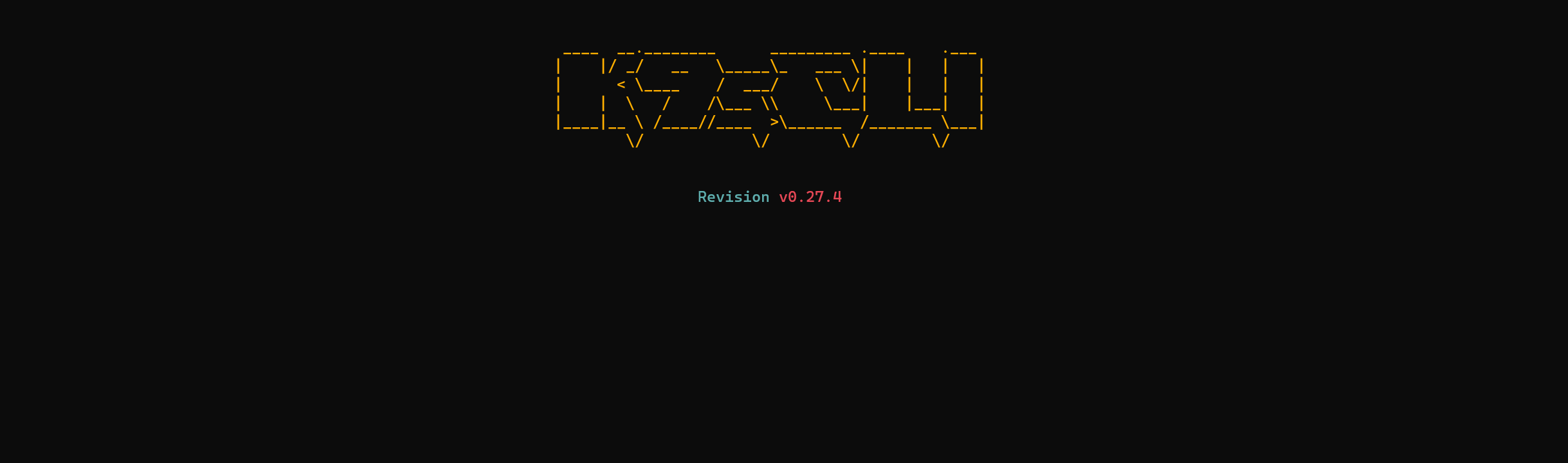
실행하게 된다면 위와 같은 화면이 뜨고 대기가 끝나고 아래와 같은 화면이 나올 것이다.
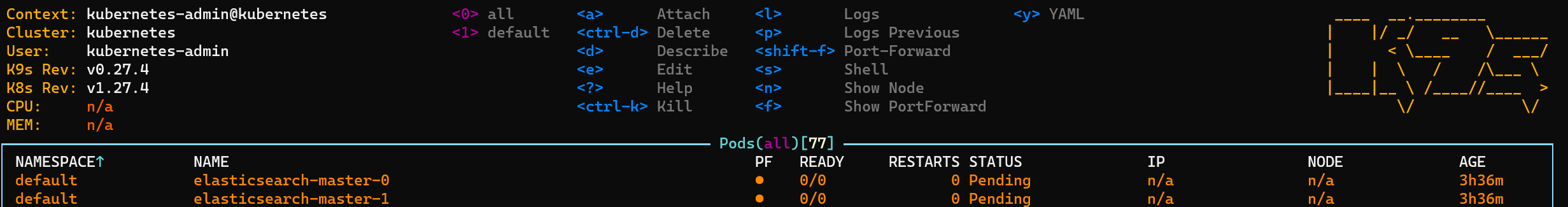
https://k9scli.io/topics/commands/
Commands
Commands CLI Arguments K9s CLI comes with a view arguments that you can use to launch the tool with different configuration. # List all available CLI options k9s help # Get info about K9s runtime (logs, configs, etc..) k9s info # Run K9s in a given namespa
k9scli.io
k9s의 커맨드는 위 사이트를 참조하면 된다.
'Devops > Kubernetes' 카테고리의 다른 글
| [Kubernetes] calico-node PodInitializing 대기 현상 해결 (0) | 2023.11.06 |
|---|---|
| [Kubernetes] Secrets 암호화 (2) | 2023.09.26 |
| [Kubernetes] 쿠버네티스 노드(Node) 및 파드(Pod) 사용 중 컴퓨터 자원(Resource) 확인 (0) | 2023.08.30 |
| [Kubernetes] bitnami/kafka (Helm Chart) SASL Authentication 에러 (2) | 2023.08.24 |
| [Kubernetes] 쿠버네티스 내 헬름 차트(Helm Chart)로 Apache Kafka 설치(bitnami) (2) | 2023.08.22 |



